Planet Approach
The planet approach window shows a screen with a space-ship icon approaching a space-station. The sequence is:
- Exiting Hyperspace window flashes
- Hyperspace jump-window opens
- Ship travels towards space-station
- Docking successful appears
 Activate the screen by pressing Planet Approach UI in the controller.
Activate the screen by pressing Planet Approach UI in the controller.
The screen starts idle. Click Start in the controller to begin the sequence. Pause pauses the sequence, while Stop resets it.
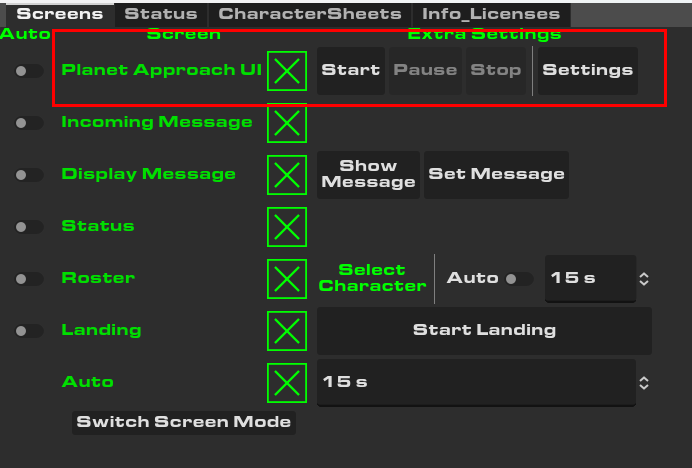 You can configure the various elements through the Settings button in the Controller.
You can configure the various elements through the Settings button in the Controller.
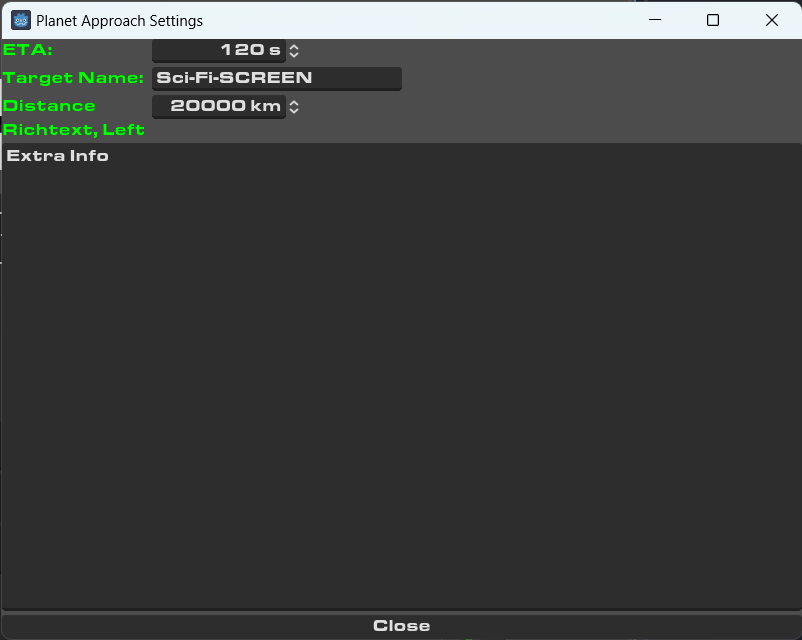 ETA: Is the time before the space-ship icon reaches the station in seconds. Set this to the time you want your scene to take.
ETA: Is the time before the space-ship icon reaches the station in seconds. Set this to the time you want your scene to take.
Target Name: The name shown on the top of the screen.
Distance: The starting distance, which ticks down to 0, displayed on the left side of the screen.
Richtext, Left: The Text on the left (below distance). You can use godots bbcode tags: BBCode