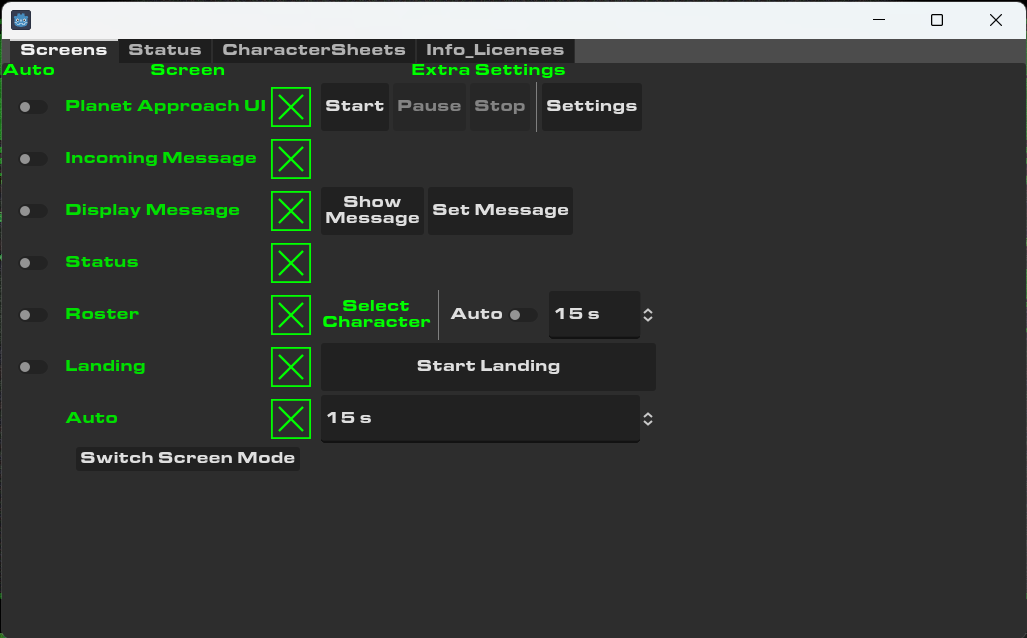Controller
The first tab of the controller allows to set which screen is active by clicking its name. See the next couple pages for descriptions of what they do and what their buttons are for.
The switches on the left are for automatically rotating the screens, see Auto
For an explanation of the Status tab and screen, see Status.
For an explanation of the CharacterSheet tab, see Character Sheet.
The switch screen mode button changes the main screen to borderless fullscreen or back to windowed. This sometimes pixelizes the controller, in which case just grab an edge of the controller and resize it to fix it.